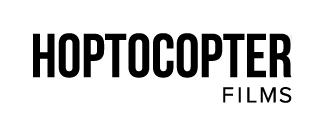Two and a half months ago, I was researching to build myself a more powerful PC workstation when I got to squabbling with my yet-to-be-boss Seth (at that time, he was sort of a mentor).
Seth’s argument: “You should buy a Mac. 'Cause they work.'"
What does that even mean?! With three grand, I could build a PC workstation with specs roughly equivalent to a $8000 Mac Pro. Why would anybody not take that deal?
Well, long story short, two weeks after that disagreement, I bailed on my own little film company and workstation build when I got hired to work for Seth at Hoptocopter™ Films. I was pretty elated about the new job except for one small thing: Our office looks like the Apple store. Everyone I work with has an iPhone and a Macbook Pro with them at all times. We also have an iMac and a Retina Thunderbolt display floating around the office. Bunch of freakin' hipsters.
It has now been two months of me sitting in front of an enormous iMac, and you know what?… It works. Don't hate me.
The fact is, the more your computer works hassle free, the more you can work (and thus make money). The following comparison is not at all scientific, and I won’t focus on system specs. It’s my real-world, daily likes and dislikes that affect how much I enjoy working with the office Mac versus working with my previous Windows machine.
Here’s what I like about this iMac (note that it is a top spec iMac):
- It’s less glitchy. I spend way less time digging through the Mac equivalents of Disk Manager, Display Settings, driver updates, etc. It does freeze up on me sometimes but not often.
- Shortcuts. I know there are lots of shortcuts on PCs, but my new Mac life revolves completely around trying not to use the mouse for anything: which makes everything faster. CMD+AWESOME
- Speaking of the mouse – the Apple Magic Mouse annihilates any mouse/trackpad experience I’ve ever had on a PC. (This statement doesn’t apply to video games.)
- The option for multiple desktops is amazing. Come on Windows, even Ubuntu is doing it.
- Helvetica. So we can all stop cursing the font atrocity that is Arial.
- The screen. Apple displays are worth every penny. Seriously.
- Other creatives tend to use Macs. Less cross-platform hassle with coworkers and collaborators.
- Most importantly: If you make a living with your computer, it’s important that you feel confident that it’s not going to break at any moment. I wouldn’t want my $3000 PC to ruin a $10000 video project. Macs give you this sense of security more than any homebuilt PC would and probably most off-the-shelf PCs.
Here’s what I still miss about PCs
- The price.
- Where is the taskbar? I do not want to hit CMD+Tab every time I switch between open apps. It’s annoying. Plus, on the Mac, they are always reordering themselves.
- MAXIMIZE ALL THE WAY! For goodness sake. What is the point of that stupid green plus sign? I want my program filling the entire screen so that I’m not distracted by the clutter behind it. Yes I know about the full screen button. No that’s not the same thing. I miss Aerosnap too. (Confession: We installed an app called iSnap on the iMac that sort ofremedies this situation.)
It’s a thousand little things like the above “likes” that make my work Mac, to my chagrin, a great computer. This is an OS tailor-made for a truly stunning machine. Could I build a faster PC for less? Yep. Would it “work” the same? “Work” is the key word here. If you’re planning to make money with your computer, I think it’s worth looking at what Apple has to offer beyond just the specs. Personally, I haven’t been entirely let down by my new venture into the Mac world and its strange cult of followers (I'd however like to be objective and avoid fanboy status). I’ve actually rather enjoyed it. Is my next personal computer going to be a Mac? My answer to that one hinges upon another question: “Is it going to pay for itself?”
*Note to the reader: I am writing from the perspective of a person who works with video production for a living. We stick mostly to Adobe apps such as Premiere Pro, After Effects, Audition, Photoshop, Illustrator, etc. as well as DaVinci Resolve and plugins from Red Giant and others. The point of this article was to not to compare specs but to highlight that there is indeed more to a computer than the benchmarks of the CPU, GPU, memory, storage, etc.. Also in this context my usage of “PC” refers to Windows machines specifically.